enSEMble: September 2023 – What’s Happening in VPSEM
GATHERING OF THE MINDS
2023-24 VPSEM Fall Kick-Off Recap
On Tuesday, September 5, 70 VPSEM staff members gathered in room 380 at the Myhal Centre for Engineering Innovation & Entrepreneurship for the VPSEM Fall Kick-Off. This event gave staff an opportunity to meet in-person over coffee, tea, muffins, and cookies to kick off the 2023-2024 academic year. After opening remarks from University Registrar Angelique Saweczko, staff had the opportunity to mingle and enjoy music and refreshments. Attendees also had the chance to provide feedback on questions, which will be shared in a subsequent newsletter. Thank you to all involved with organizing this gathering, with special thanks to Sharon Kelly and Zareena Khan.




best practices
Have You Updated Your Passwords Recently?
In today’s digital world, it’s important to do what we can to improve our IT security. Cyber-attacks and data breaches can cause significant damage to both individuals and organizations. To ensure the safety of our university’s information and infrastructure, the VPSEM IT team has shared some best practices for IT security.
Update Your Password Regularly & Use a Password Manager
Using a strong, unique password for each of your accounts is one of the best ways to protect your personal and company information. A password manager is a great tool that generates unique, complex passwords for each of your accounts. A password manager can help you avoid this risk and protect your personal information. It is also important to update your passwords on a regular basis.
Keeping Your Computer Software Up to Date
Software updates are often released to fix security vulnerabilities and patch bugs. It is necessary for us to update our computer software and operating systems regularly to protect against potential security risks. This includes anti-virus software, web browsers, and other critical applications.
Do Not Store Documents in Your PC’s Hard Drive
Storing documents with private data on your computer is not secure and could leave sensitive data vulnerable. It is important to store such documents only on secure work systems and servers. To that end please only store such documents in your team’s SharePoint folders or your work OneDrive.
Learn to Spot a Phishing Attack
Phishing attacks are a common tactic used by cybercriminals to gain access to sensitive information. Be cautious of emails or messages that ask for personal or sensitive information, and always verify the sender before responding. Look out for typos, unusual requests, or links to unfamiliar websites. If you’re unsure, it is always better to err on the side of caution. Remember that you can always contact us if you are concerned about an email or a computer message.
Next Steps
In order to support these best practices, the URO Technical Services staff will be undertaking two initiatives that align to the best practices.
Password Reset
Our Network and Desktop Support team (Pablo Dueñas and Mark Wurzel) will be reaching out to each department separately to assist in the updating of everyone’s Windows password. Adoption of a Password Manager is highly encouraged, and we can assist you in installing and learning how to use the tool.
Use of Personal Computers
If you are currently using a personal computer to log in to work and do not have a work laptop to use at home please let us know. We are able to keep our work laptop computer’s software up-to-date with regular installs but are unable to do so for personal computers. This introduces a high degree of risk if a personal computer is ever lost or compromised. In the near future a new policy will be put in place that will only allow work computers to log into our internal network, so it is important that you let us know if you do not have a work laptop at this time.
GUIDING PRINCIPLES FOR SUPPORTING STUDENTS
Leading with Compassion and Taking Action
On July 11, they held an engaging in-person team building event that included a potluck breakfast and pizza lunch. Toni Anderson, Assistant Registrar, Client Services, Marika Mayfield Dundas, Services Coordinator, and other team coordinators planned an Amazing Race themed event to help new staff familiarize themselves with the U of T St. George campus. The team has also developed and launched new internal Client Services recognition initiatives to acknowledge the contributions of team members.
Activated and On Display
On August 15, Client Services activated a new electronic display that will greet visitors to 172 St. George Street. The new screen will display a range of relevant information on slides produced with the help of the VPSEM Communications team. These slides will feature the Client Services operating hours, U of T fun facts, and important building notices. The new display will provide a modernized look and help reduce the need for paper signage.
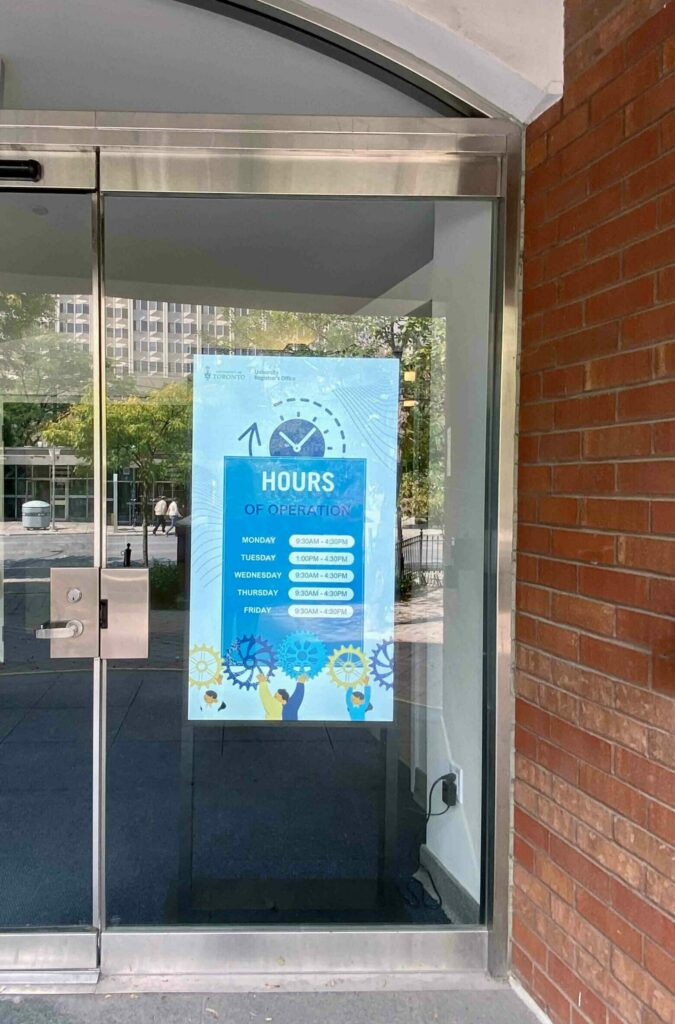
Learning By Doing
On August 22, the Client Services team engaged in customer service training ahead of the start of a new school year, and one of their busiest times of the year. Speakers gave presentations and led the Client Services team in group role-playing activities to demonstrate what they learned. The topics covered included:
CREATIVITY WITH COLLEAGUES
Gosh Yarn It Group is Full of Creative Flair
Check out the unique pieces Gosh Yarn It created over the summer.









